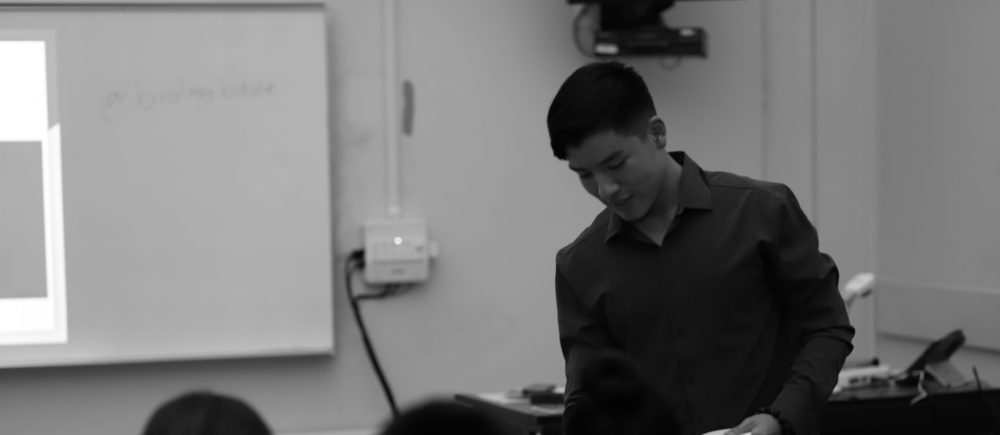Sprites
The first thing I realized I had to work on was sprites so in order to do make good quality sprites I used photoshop. From class I understood how GIFS work and that they were composed of multiple frames to make a moving picture. My first approach was to use Photoshop to make the GIF files and import to Construct 2 but for some reason my Construct2 version wasn’t accepting my GIF files. Instead I had to do the tedious way and import picture by picture but it paid off in the long run. These sprites include the moving and nonmoving objects in my pages.
Backgrounds
Backgrounds are done on Photoshop. I made sure to get the resolution to match my Construct 2 project when I made the photoshop project which is 1708×960. I used some royalty free pictures from the internet and also edited a little bit on photoshop such as the colors and added some shapes of my own with the Photoshop pen tool. This project has taught me how to use this phot editing software more efficiently.
Event Sheets and Pages
My project was getting very clustered so I made sure to rename my Event Sheets and Pages. Additionally I had to make sure which event sheet and page was linked together so I named them accordingly.
Design
The design I was going for was a bitmap design and some animations on every page to make it feel like a dynamic game and not a static app. I used animations by importing every frame into my sprites. I made sure to also have a bright color scheme to make the player more alert and engaged.
Timer
To get a timer into my game I used a global variable in my event sheet and tied the integer value to a text box. I made the value go down every second through the system properties event.
Navigating Through Pages
Navigating through pages was going to be essential to everyone’s project since we have to include a contact page, a help page, reference page, and our actual game. The way I did this is by using a button or text object as my event handler to see if someone clicks on it. On click of the object, there is an action from the event sheet that lets the system go to another layout. This is also a reason why my design in my pages all have buttons to navigate through my game.
Fractions
The Fractions were represented by outlines I added to the pizza sprite via Photoshop. The slices of the pizza is highlighted red and the user is prompted with options of what the possible answer can be. The game is all about the user answering and being exposed to new fractions. Once the user clicks an answer a new fraction is displayed
Score
I realized this game is not about trying to get the highest score but it is about learning fractions. So the scoring system is based on attempts. The more the user answers the higher his score will be, this means the more exposure to fractions is what rewards your score. This game is intended to be educational and for little children so I didn’t want it to be competitive instead I wanted it to be a very relaxed game.